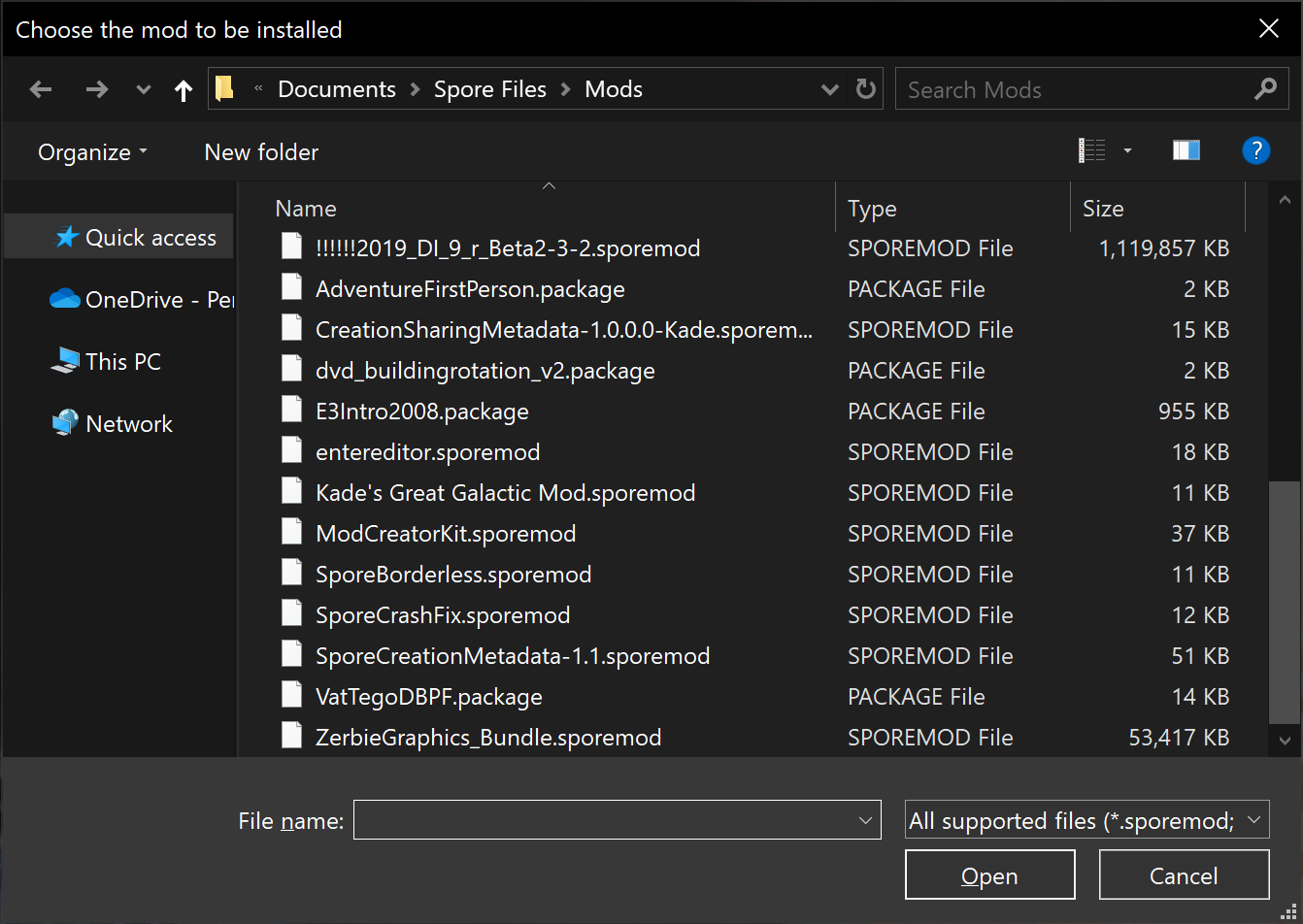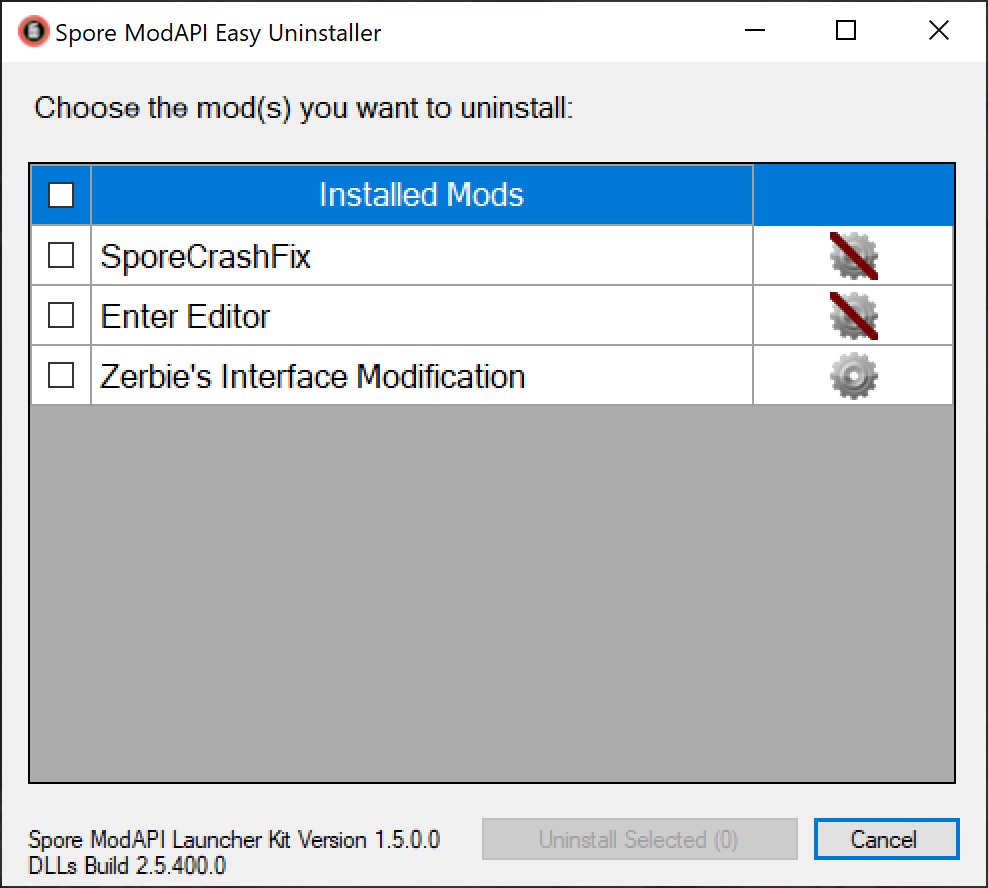The Spore ModAPI Launcher Kit installs, manages, and loads mods for Spore.
It is the recommended way to install all mods, and allows mods to use advanced features, such as introducing new game modes, cheats, configurable options, and more.
Linux or Mac user? See here
Requires Spore and Galactic Adventures from disc, EA App, Steam, or GOG. Supported game versions
Don't own the game? We recommend GOG